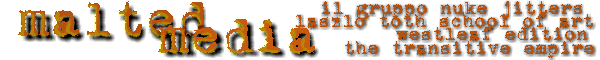
** Malted/Media RealTime Chat **
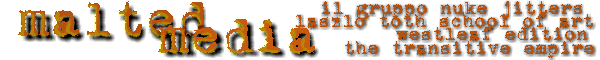
Easiest chatting will be done with the only the Chat Screen Window and the Midi Files page on your desktop. Read this whole page first, then follow these steps...
|
For those of you who have not chatted online before, the experience is weird at first. People get anxious about technology that may or may not be working smoothly, and the threads of the conversation look odd because several people may be submitting comments at once. Don't let the lack of sequence disturb you.
Some etiquette to follow that may help:
You only get to read the conversation from the moment you sign on. If you're late, then you won't know what has preceded your arrival.
Everyone should begin with a hello and a short statement about how easy (or difficult) it was to logon. Check-in warms everyone up and gives the moderator a chance to see whether or not there are technical glitches.
In the right-hand column is a list of room participants. We may find it easy to use that list to determine the order of who speaks when. If we do, and if you have no comment to add when it's your turn, then please type "Pass" -- it's the only way to know if you're not typing a long response. We can use this method to ease into online chatting. Once we all become comfortable with chatting, turn-taking can be dropped.
There is nothing worse than being out in cyberspace, not knowing how people are reacting to your comments. We've experienced that some in our threaded discussions. So, use your "party manners" and speak civilly.
Dennis Báthory-Kitsz will act as the moderator for the first meeting, and then we can rotate the responsibility. When the moderator speaks, it's like having a discussion leader, so please listen. Our chats may go smoothly, but many don't -- and listening to the moderator pulls an unfocused exchange back together.
The type entry line is short and so it's hard to read your own text if you have a lengthy statement to make. When this happens, send partial messages and continue with a fresh line. Ending with (....) shows other chatters that you have not finished making your comment, and beginning with (....) lets people know the line is a connected thought, in case someone else's comments also appear in the thread. It's also polite to keep lines short so others aren't waiting excessively for your comments.
Sometimes comments are directed toward one person instead of the whole group. If you are responding specifically to someone, start your text with that person's name, so the question and response don't get lost in the 'threads'.
Adapted from original notes by Fern Tavalin